**Detta blogginlägg finns också på svenska**
Linköping University Library offers introductions to EndNote and Zotero. These reference management programs serve the same purpose and have similar functions, but are different in design and layout. A reference manager simplifies the process with collecting documents and inserting them as references in word processor documents.
When using a reference manager, there is no need to make lists of documents found in databases and you won’t have to enter references to these documents manually in your texts. This saves time and simplifies the information seeking process.
To clarify, it is not primarily the documents themselves that are collected in a reference manager, but metadata, which is information about documents (such as title, author, publisher, year of publication etc.). A document in this context can be everything from a book and a scholarly article to a working paper, a conference paper, a book chapter, or a newspaper article.
Zotero versus EndNote
The Zotero software can be downloaded for free at the Zotero website. There, you can also download Zotero Collector, a tool for quick and easy download of documents from databases and websites. Zotero Collector is a plugin which is installed in your browser.
This feature is one of the advantages with Zotero compared to EndNote. The latter software has a similar plugin, but this will only help you find PDFs that are possible to download. If you use EndNote, you need to locate the metadata file connected to each document yourself. These are so called RIS files that can typically be found under “Export” or “Cite” in databases.
In contrast to Zotero, EndNote is a subscription-based software, but available at no cost for LiU students and staff via MinIT. A disadvantage with EndNote is that if you want to continue to use it after leaving LiU, you need to pay for a subscription yourself.
More functions
When it comes to additional functions, both EndNote and Zotero offer options to adapt and edit a wide range of reference styles, including the possibility to custom your own style. In both reference managers, you can share your document library with others, allowing group work and collaboration.
Both allow using cloud services, i.e. saving online documents and syncing them with files in your document library in the downloaded (desktop) version of the reference management program. Zotero can be used with Google Docs, which is not the case with EndNote.
A disadvantage with Zotero is that the freely available version has a limited storage capacity of 300 MB. But if there is no need to collect PDFs in Zotero, this will not be a problem. An alternative is to store your PDFs on your own computer or in a cloud service available to you.
Which one should I choose?
In your choice of reference manager, you need to consider the practical functions of the program, your options regarding access, and if it is necessary for you to use the same program as your collaborators. The academic writing process can be tricky and difficult to navigate, but with a reference manager it will be somewhat easier.
Want to know more?
As a student or employee at LiU, you can find out more about how to get access and use EndNote and Zotero at Liunet Student and Liunet Employees (sign in with LiU ID required)
By: Niklas Ferdinand Carlsson, librarian, Campus Norrköping Library
Translated by: Peter Igelström