**This blog post is also available in Swedish**
If you are a teacher and use electronic resources as required reading for your students, you might have come across that students have problems accessing articles and e-books even if you gave them a link. Here are some good things to know if you want to provide links in your reading lists.
If you want to provide your students with proper links to material such as e-books, articles etc (accessible for students and employees via LiU-ID) you need to add some information (a proxy link) to the regular link. When trying to access the material, students come to a page where they can log in with their LiU-ID to confirm that they have access to the material.
Nota bene! Students that are on campus and use the Eduroam network won´t have to log in to e-resources to access them.
Check out this video: Accessing the digital library from home.
How to create a proper link to an article, e-book or a database
Add the proxy link (https://login.e.bibl.liu.se/login?url=) before the regular link. See the following examples:
Database:
PubMed
Article:
Elastic conducting polymer composites in thermoelectric modules:
https://login.e.bibl.liu.se/login?url=https://doi.org/10.1038/s41467-020-15135-w
E-book:
What We Think about When We Try Not to Think about Global Warming:
Toward a New Psychology of Climate Action:
Open access articles? Please note that you should not use the proxy link if the article is open access.
Don´t forget to try the link to see that it works!
Advise your students to always search for articles and e-books in the library search service UniSearch, since it will provide with the correct link.
If you have questions please contact us at biblioteket@liu.se or chat with us!
Read more about off-campus access to e-resources at the webpage Library online.
Written by Maria Svenningsson, librarian, Valla library
Picture: Pixabay