What do Norrköping students think of Meröppet, the extended opening hours?
**This post is also available in Swedish**
Wednesday 8 December at 9.30 pm
We visit Campus Norrköping library to see how the new, extended openings hours called Meröppet in Swedish are working out. Meröppet was introduced on November 8th without much ado and now about a month later we want to find out what students, and possibly LiU employees think.
Visiting figures show that about 1100 persons have visited the library in the course of the extended, un-staffed openings hours during evening time. About 130 persons have been early risers and visited the library between 7 and 8 in the morning, before regular hours.
On this late Wednesday evening, we first meet John and Isak who are just about to leave for the night. John has spent the whole day, since 9 am, in the library and he is a big fan of Meröppet which makes it possible to stay on and study and also to arrange meetings with his fellow students in the environmental science programme. Both John and Isak mean the library is a natural center for their course as they use a lot of literature. Right now they are preparing for examinations. 
-It’s a lot more comfortable to sit here among the books in a quiet, peaceful atmosphere than to book a impersonal, anonymous group study room in Kopparhammaren. This library is very good for studying and it is nice with the different areas where we can sit.
How did you find out about Meröppet?
–We saw a poster and then asked library staff who explained. The first evening we were here the security guard was also very helpful and friendly and explained how it all worked.
Up stairs in the library, at one of the individual study tables, we find Teodor who is studying construction engineering.
-I got a tip from the library staff about Meröppet and found more information on the web site . Since than I have been here several times during the last two weeks and stayed about two hours each time to prepare for an exam.
Wednesday 15 December at 7.45 pm
One week later, during the week long charity event Musikhjälpen, we visit again to find that all the activities around Musikhjälpen not necessarily competes with the chance to put in some extra hours on one’s course work. Some ten students are still here and we get to chat with four cheerful “decentralized med school students”, as they present themselves, who all live in Norrköping. 
–To sit here is the best, says Mattias Saliba and John Youssef, Gihan Lafta and Ali Mohsen instantly agree. Nice to be able to stay on late, before we had to move to other places in Kåkenhus, which are OK but not as study friendly. Here you can sit among books and that creates a good atmosphere which spreads tranquility.
How did you find out about Meröppet?
-We read a news letter from the medical faculty and since then we have been here many times.
Close by sits Vivi Malki, who studies industrial engineering and management on Campus Valla, Linköping, but lives in Norrköping.
–I was told by friends who study here in Norrköping that you have long opening hours and that it is so nice and peaceful to work here. Now I have been here every night the passed weeks, she says.
In the arm chairs by the terrace exit we find Noreen Hassan and Kelly Usabimana, students of nursing and foundation year in science respectively.
-We saw the posters, and now we have been here several times to study for our January exams. It is very useful to be able to do it this way.
On these two visits we did not identify anyone we recognize as staff or faculty but Meröppet is open for anyone with a LiU card who wants to pick up literature, study or print articles and pieces of work.
Meröppet has also been introduced at the Medical library, Campus US, Linköping.
Read more about the arrangements here.
Written by Britt Omstedt, librarian Campus Norrköping library